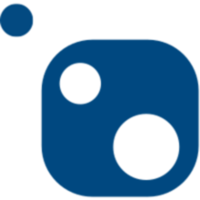Paul's review on Butter CMS
Introduction: Unpacking the Essence of ButterCMS
ButterCMS steps up as a slick, API-driven CMS and blogging platform, aiming to fix the limitations of old-school systems like WordPress. It started with Jake Lumetta, Butter's founder, who got fed up with WordPress and wanted to make a CMS that’s flexible with different programming languages.
The main goal was to give both developers and content creators a system that’s not just about managing content but also making it better, with a bunch of tools designed for efficiency and easy use, no matter your tech skills.
User Interface: A Portal to Simplicity
The user interface of ButterCMS hits the sweet spot between functionality and looks. It’s got a clean, intuitive design where everything, from the dashboard to the media library, is a breeze to navigate through a sidebar, making it smooth sailing for users of all skill levels.
Within this interface, users find a platform that’s not just for using, but also for engaging and learning. The sidebar opens up a world of resources, like a detailed knowledge base and developer docs, nudging users to dive in and get better at using the platform.
Exploring Butter CMS: The Interface and the Experience
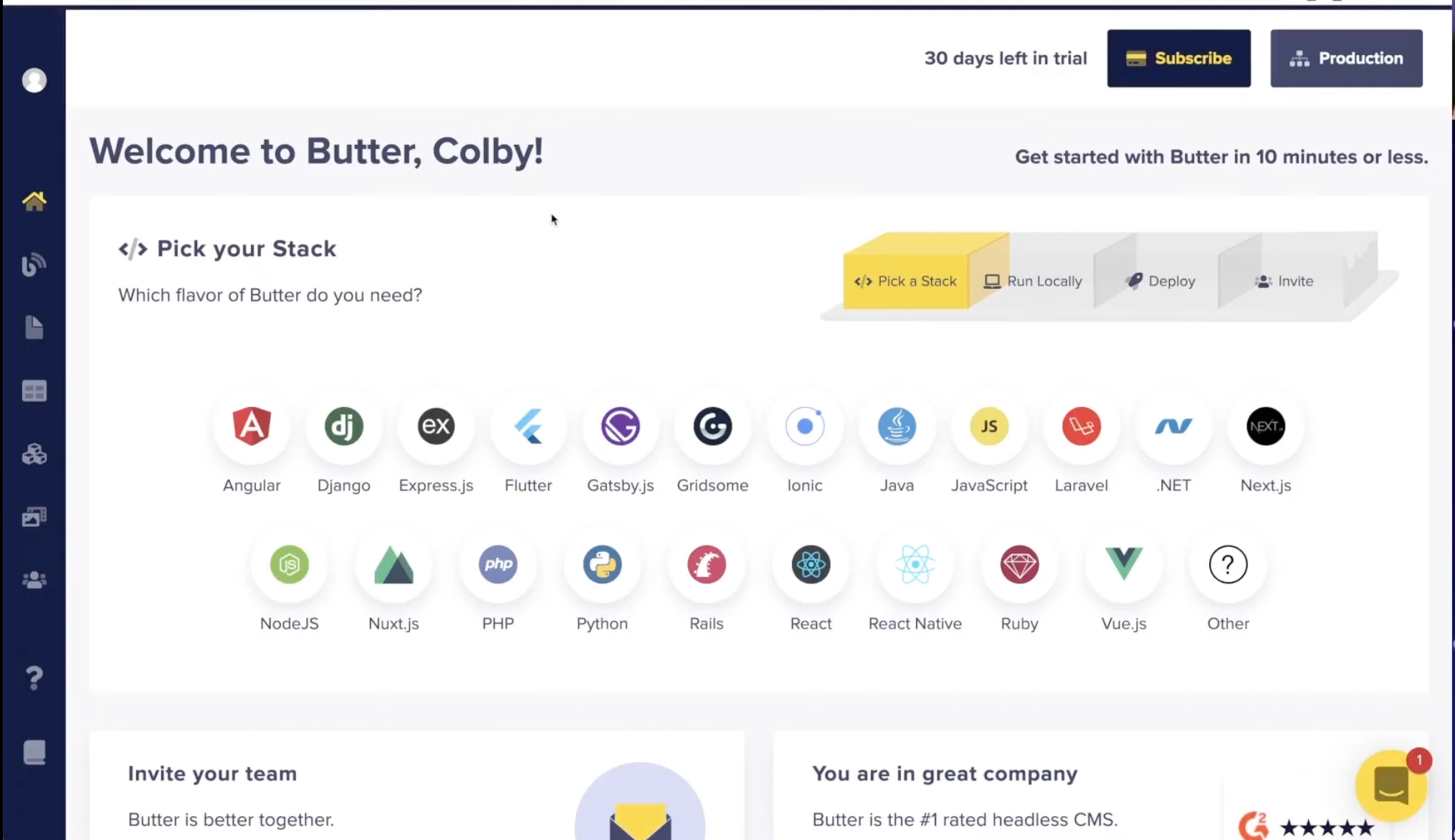
Butter CMS's dashboard is a ripper at helping you get your project off the ground and keeping it running smoothly. Up in the top right corner, there's this 4-step guide that's all about making the workspace fit your needs like a glove. Once you've picked your tech stack, Butter CMS sets you up with a starter template and all the info you need to get your project running locally. Plus, if you're into Gatsby, it's there to lend a hand with deploying your projects and bringing in collaborators. And over on the left, there's a navigation bar that makes it easy as to switch between different views in the CMS.
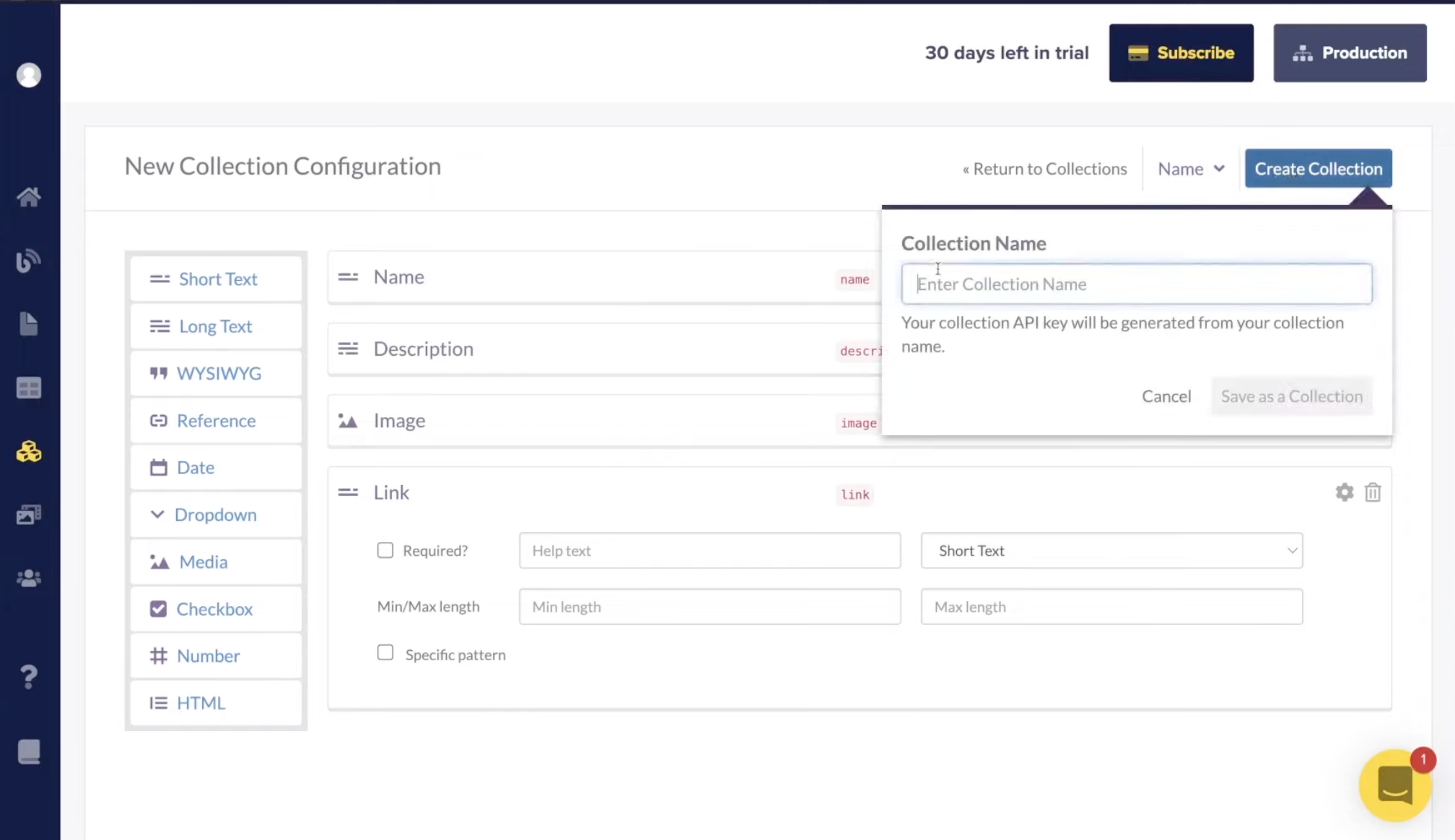
In the collection view, you can set up a collection and deck it out with whatever fields you want. There's a whole bunch of field types to pick from – short and long texts, dates, media, checkboxes, numbers, and more. Once you've got your collection sorted, just hit the 'Create Collection' button up on the top right. Give it a name, save it as a collection, and you're good to go.
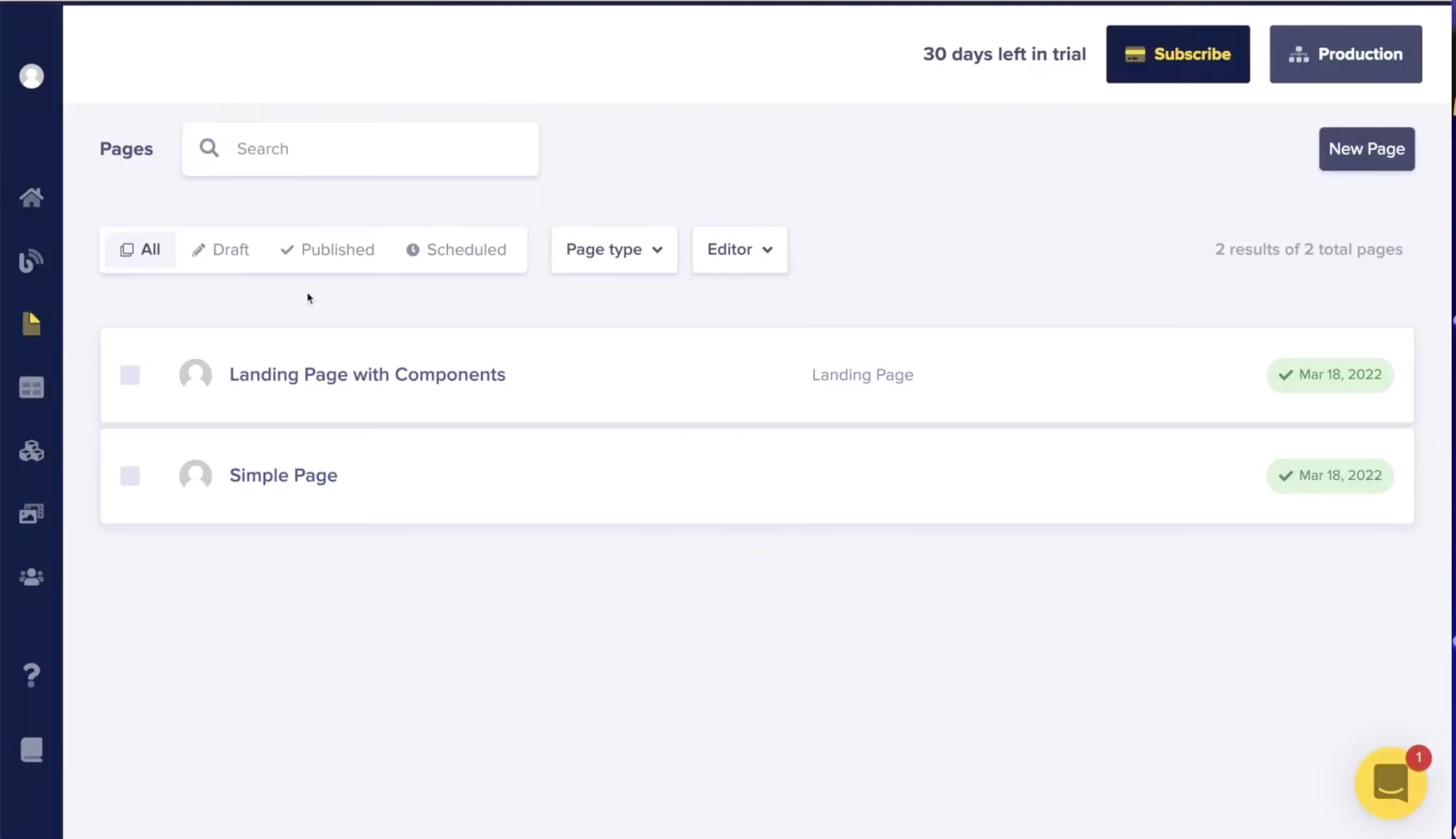
Now, with your collection structure ready, you can start creating pages. In the Pages view, you'll see all the content you've already made, with details like the name, collection name, and whether it's published or still in the works. If you've got a stack of records, you can filter them by page type, who's editing, or their status. Or, you can use the search box to find exactly what you're after. This setup makes sure managing and finding your way around your page content is straightforward and efficient.
Pages and Components: Crafting with Freedom
The 'Pages' feature in ButterCMS is key, giving users tools to create page types for different content needs. It’s all about modularity and design freedom, letting you put together pages with custom components that can be mixed and matched.
This freedom is gold for content creators, especially marketers. They can put together engaging stories without needing a developer or IT. Being able to use and reuse a library of custom components means creating content is both smooth and limitless in creativity.
Blog Engine: A Seamless Storytelling Machine
ButterCMS’s blog engine is a standout for its content-first design. It’s user-friendly, perfect for creating and managing blog posts, and optimizes them for search engines without needing heaps of SEO know-how or extra plugins.
From writing to scheduling posts, the process is intuitive. Each test post is like a tutorial, showing off the different content types you can add to articles. Butter’s WYSIWYG editor is at the heart of this, letting you format text, add multimedia, and even edit HTML, catering to both newbies and experienced devs.
SEO Management: Optimizing for Visibility
SEO in ButterCMS is built-in, ditching the usual headaches of search engine optimization. Tabs for metadata and SEO tags guide users to optimize pages, making sure they follow best practices and get noticed.
By weaving SEO into content creation, ButterCMS makes sure every piece of content is not just good for readers but also set up to rank well in search engines, crucial for any digital presence.
Collections: Your Data, Curated
Collections in ButterCMS are like versatile data tables linked with pages. They let you store and reuse data across different content, boosting consistency and efficiency.
Picture keeping a dynamic list of customer testimonials or product features; Collections make this easy. They're accessible via the API, so you can show, update, and manage content across your website or app without repeating the same manual tasks, a big plus for growing businesses.
Media Library: Managing Media with Elegance
The Media Library in ButterCMS isn’t just for storing files; it's a key part of your content strategy. Here, users can upload, organize, and edit media files easily, encouraging the use of visuals and videos in content.
There’s an in-built image editor, making it easy to tweak images right in the platform. As your media library grows, being able to tag and sort files is essential. ButterCMS’s media library handles this with finesse, ensuring you always find the right image for your content easily.
User Roles: Collaborate Without Constraints
Effective collaboration is vital for content-driven organizations, and ButterCMS nails this with sophisticated user roles, allowing teams to work together smoothly and efficiently.


Introduction: Unpacking the Essence of ButterCMS
User Interface: A Portal to Simplicity
Exploring Butter CMS: The Interface and the Experience
Pages and Components: Crafting with Freedom
Blog Engine: A Seamless Storytelling Machine
SEO Management: Optimizing for Visibility
Collections: Your Data, Curated
Media Library: Managing Media with Elegance
User Roles: Collaborate Without Constraints