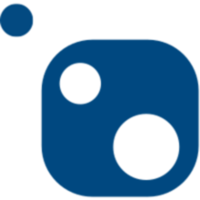Paul's review on CloudCannon
CloudCannon: The Beautiful, User-Friendly CMS for Modern Website Management
CloudCannon is way more than your average content management system. It’s a good-looking, easy-to-use platform that makes website content management a walk in the park. Thanks to Jekyll, a static site generator, CloudCannon is perfect for users after a mix of simplicity and performance.
Exploring Cloudcannon: The Interface and the Experience
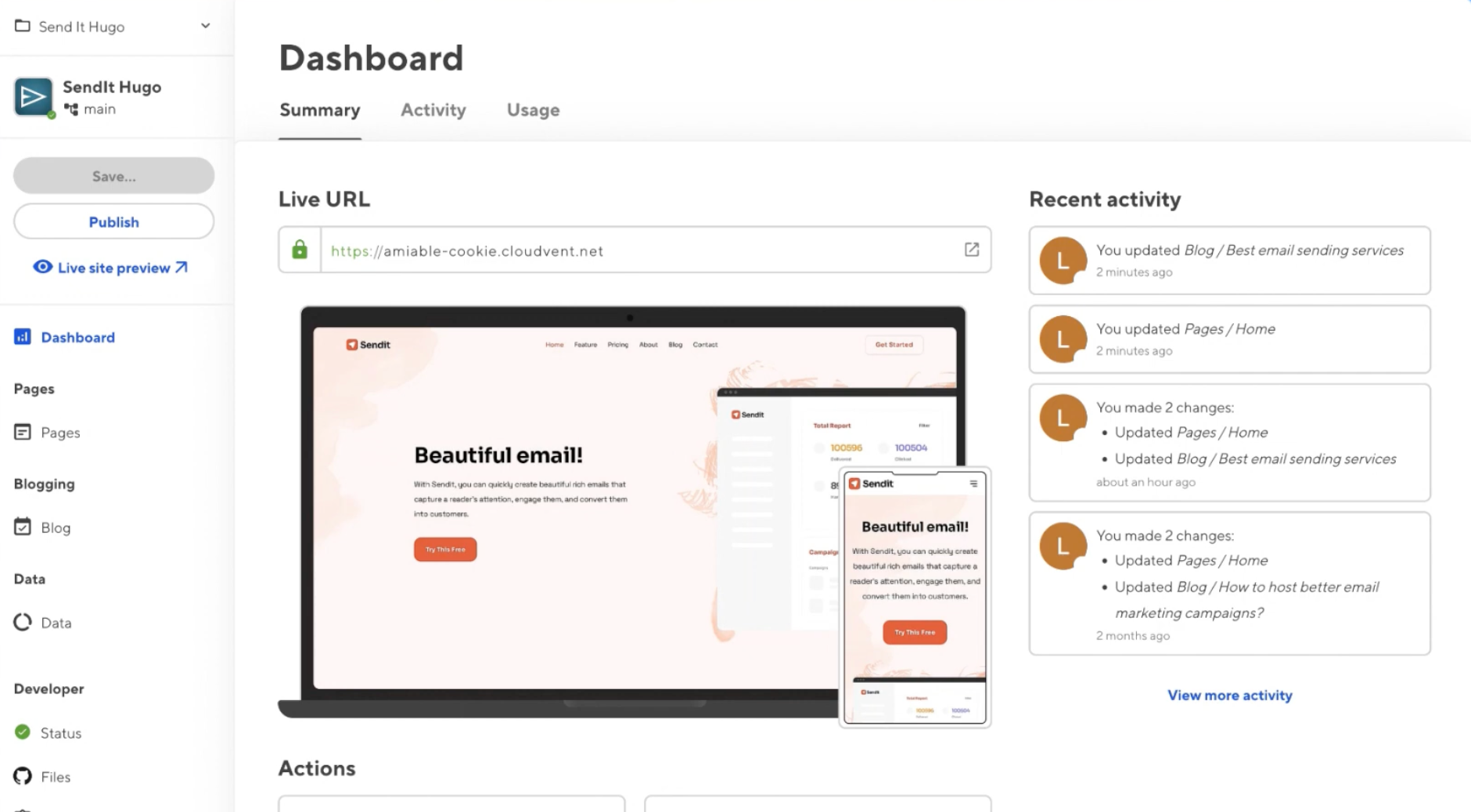
The CloudCannon dashboard is a bit of a one-stop-shop for your website project. Right off the bat, you've got a live URL for quick access to your production site and a log of recent activity. This log keeps track of what's been changed and who's been changing it. For the stuff you do all the time, like updating pages or pushing out changes, there are handy quick links. Plus, the dashboard's smart enough to show you the views you've been using lately, making it easier to get back to where you were working. And over on the left, the navigation bar makes it a breeze to hop over to your pages, blog posts, and other bits and pieces in your project.
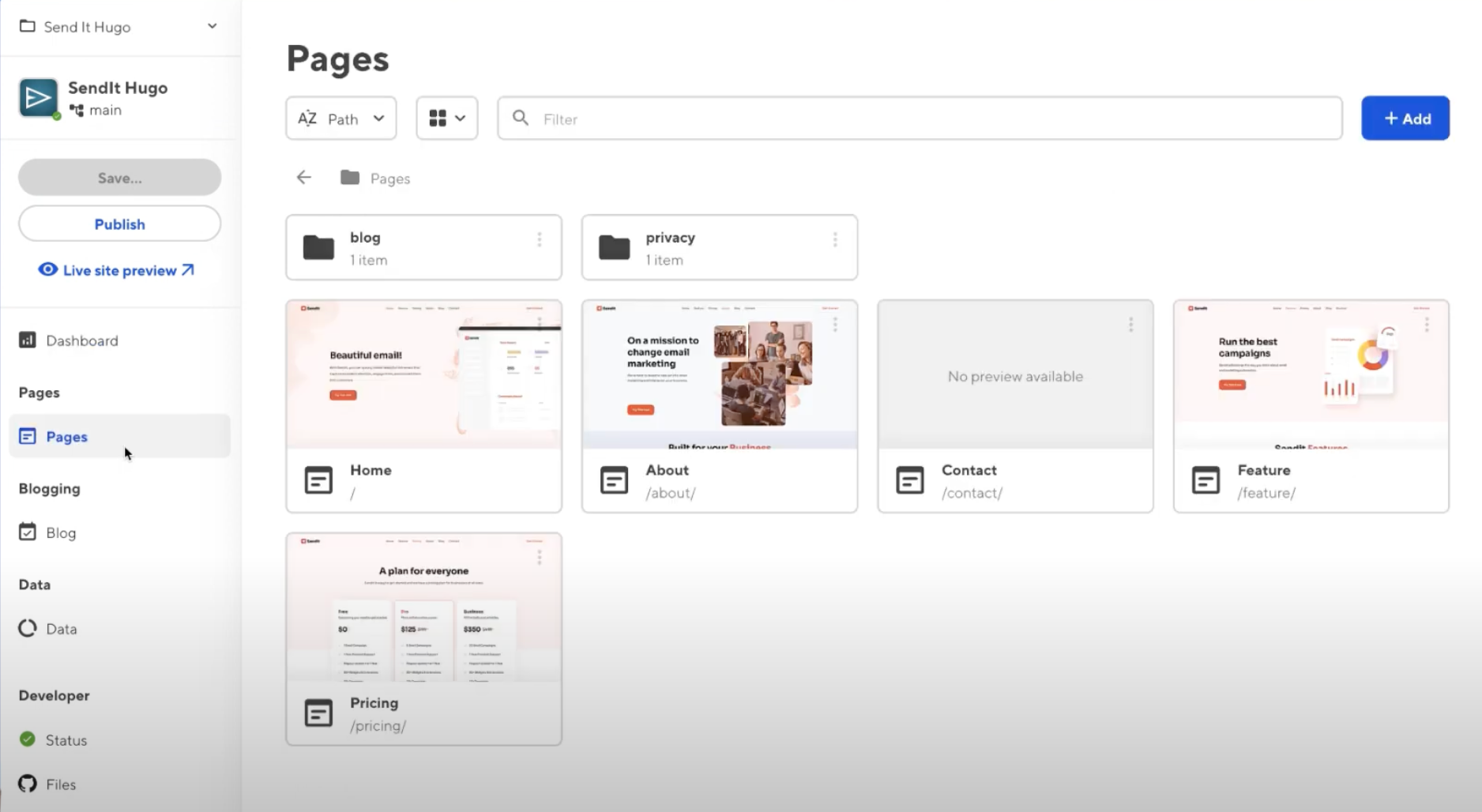
Under the Pages tab, there's a tidy list of all the pages you've put together. You can sort them into folders to keep things organized. When you pick a page, CloudCannon's live editing feature lets you dive straight into editing the content of various fields in the page structure. Since it's a git-based CMS, any tweaks you make get merged right into the branch you're working on.
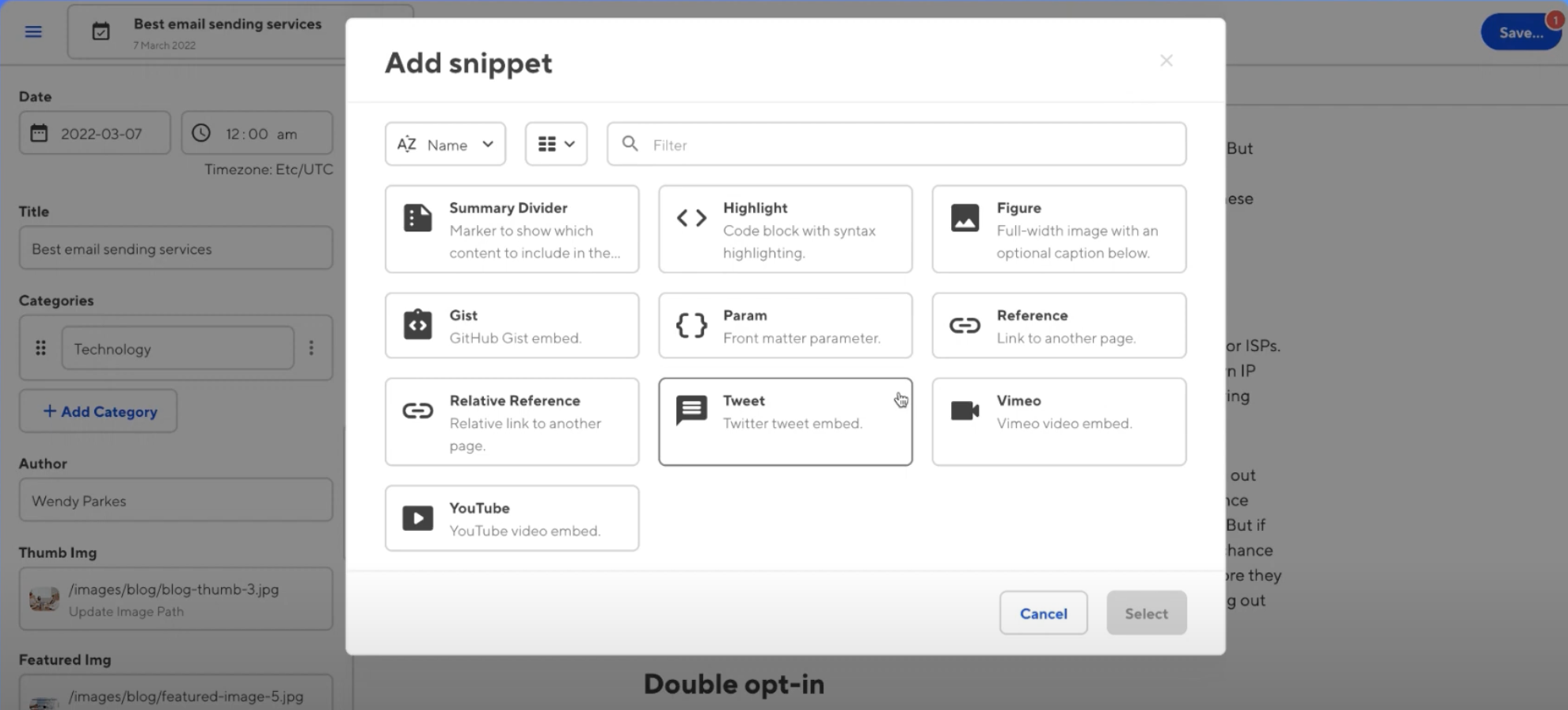
Tackling blog posts in CloudCannon is just as straightforward as editing pages. In the Blog tab, you've got your list of posts. Click on one, and you're in the live editor, split into two sections. On the left, you've got the properties you're editing, and on the right, the actual blog post. This setup lets you see your content changes as they happen. Plus, you can jazz up your blog posts with all sorts of snippets – code highlights, images, tweets, YouTube vids, and more – making your blog more interactive and engaging.
Jekyll Integration: The Power Behind the Scenes
At CloudCannon’s core is Jekyll. This static site generator rebuilds your site every time you edit, blending content with layout files to churn out ready-to-go HTML pages. This method is a change-up from the dynamic website generation of platforms like WordPress, offering speedier performance and better security.
Key Benefits of CloudCannon
- User-Friendly : Its interface is logical and visually pleasing, so if you’re familiar with WordPress, you’ll pick it up in no time.
- Speed and Cost-Effectiveness : With a top-notch CDN, CloudCannon ensures your website runs fast worldwide, saving time and money compared to other CMS platforms.
- No Update Hassles : CloudCannon cuts out the constant update drama common with WordPress.
- Enhanced Security : The simplicity of CloudCannon and Jekyll’s tech, including no MySQL databases, really ramps up security.
- Backup and Collaboration : Edits are synced to places like GitHub, Bitbucket, or Dropbox, so your data’s always safe. It’s also great for teaming up content creators with developers.
Usability and Customization: A Seamless Experience
CloudCannon’s straightforward dashboard and clear menus make creating and managing websites easy as. The WYSIWYG editor lets you see changes as you make them, and for developers, CloudCannon supports heaps of static site generators for heaps of customization.
Hosting and Content Management: Reliable and Efficient
Choosing CloudCannon means top-notch, global hosting services. Using Amazon Web Services (AWS) means your site’s always available and scalable. Managing content, from blog posts to pages, is straightforward and user-friendly.
SEO and Support: Enhancing Your Website’s Reach
CloudCannon’s got built-in SEO tools to help your website get noticed on search engines. And if you run into trouble, their support team is on hand to help out.
Pricing: Flexible and Affordable
CloudCannon’s pricing fits a range of needs, from basic features on the free plan to more advanced stuff on paid subscriptions.
Transparency and Local Development Environment: A Developer's Haven
CloudCannon’s clear editing style and support for local development environments with version control systems like Git make it a hit with developers. It’s simpler than WordPress, offering a refreshing experience for devs.
Editing Content: Minimalism at Its Best
CloudCannon’s minimal content editor might not have all the fancy stuff of WordPress, but it nails functionality and efficiency. The Markdown format adds to the platform's strength, making content publishing productive.
Conclusion: CloudCannon - The Optimal Blend of Simplicity and Power
In a nutshell, CloudCannon stands out as a CMS that blends the ease of a static site generator with the power of a traditional CMS. Its beaut interface, user-friendly features, and robust performance make it a top choice for managing website content efficiently and effectively. Whether you’re a seasoned dev or a content creator, CloudCannon has the tools and flexibility you need to build a fast, secure, and scalable website.


CloudCannon: The Beautiful, User-Friendly CMS for Modern Website Management
Exploring Cloudcannon: The Interface and the Experience
Jekyll Integration: The Power Behind the Scenes
Key Benefits of CloudCannon
Usability and Customization: A Seamless Experience
Hosting and Content Management: Reliable and Efficient
SEO and Support: Enhancing Your Website’s Reach
Pricing: Flexible and Affordable
Transparency and Local Development Environment: A Developer's Haven
Editing Content: Minimalism at Its Best
Conclusion: CloudCannon - The Optimal Blend of Simplicity and Power