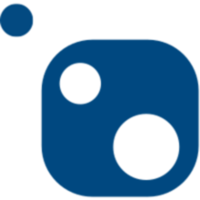Headless CMS: The Kangaroo Without a Head - Exploring the Pros and Cons in the CMS Outback with Paul
G'day mates! It's your trusty Aussie guide Paul, back at it again in the wild Outback of Content Management Systems (CMS). Today, we're setting our sights on a particularly interesting critter that's been making waves in the CMS billabong: the "Headless CMS." Now, don't worry. It's not as grim as it sounds. So, strap in, fill up your billycan, and let's dive right into it.
What on Earth is a Headless CMS?
Imagine, if you will, a kangaroo. The "body" (or back end) is where all the magic happens. It's where the kangaroo digests its food, builds muscle, and stores energy. The "head" (or front end) is where the kangaroo interacts with the world - eating, looking out for predators, and making those cute kangaroo noises.
In the world of traditional CMS platforms, like WordPress or Joomla, the head and body are connected. The back end is where you create and manage content. The front end is where that content gets displayed to your site visitors. Simple, right?
Well, a headless CMS is like a kangaroo that’s decided it doesn’t need its head to function. Wild thought, isn't it? In technical terms, it separates the back end (the body, where you create and manage content) from the front end (the head, where that content gets displayed). They exist independently, communicating through APIs (Application Programming Interfaces).
Why Go Headless?
You might be thinking, "Paul, why would I want a headless CMS? Isn't that like a koala without eucalyptus?" Good question, mate. But in this era of expanding digital touchpoints – mobile apps, IoT devices, smartwatches, and even smart fridges – the traditional CMS setup can feel as restrictive as a croc in a kiddie pool.
A headless CMS gives you the freedom to publish your content anywhere, on any device. It doesn't dictate how or where your content should be displayed. That decision is left to the developers who can create a custom front-end (the head) that best suits your needs. This level of flexibility is as appealing as a waterhole in the dry season to businesses that need to deliver seamless content experiences across various platforms.
The Pros of Going Headless
Headless CMS platforms, like Contentful, Strapi, or Sanity, come with a swag bag full of benefits:
Flexibility: Like a wallaby bounding across the plains, a headless CMS is all about flexibility. With the presentation layer removed, developers have full control over how and where content is displayed.
Omnichannel Ready: A headless CMS is born ready for the omnichannel era. It allows you to deliver a consistent content experience across all your digital touchpoints – from your website and mobile app to your IoT devices.
Scalability: A headless CMS is as scalable as the Outback sky is wide. It can easily grow with your business, handling more traffic and content as needed.
The Cons of Losing Your Head
However, going headless isn't all shrimps and barbies. There are a few potential drawbacks:
Complexity: Implementing a headless CMS can be as complex as finding your way out of the bush without a compass. It requires a skilled development team to create and manage the front-end presentation layer.
No Front-End Preview: Without a built-in front end, a headless CMS doesn't offer a preview option. It's like trying to cook a snag on the barbie without being able to see if it's burned.
Cost: Developing and maintaining a custom front end can be costlier than using a traditional CMS, much like buying a new 4WD when your trusty Ute would have done the job.
In the end, choosing a headless CMS is like choosing the right boomerang. It all depends on your specific needs and the technical capabilities of your team. So, whether you choose to go headless or stick with the traditional CMS roos, remember that CMSHunter.com and your mate Paul are here to guide you through the CMS Outback.
What on Earth is a Headless CMS?
Why Go Headless?
The Pros of Going Headless
The Cons of Losing Your Head